Rent Tips
League of Kingdoms Collab - test dragos for free & earn $5
LootRush & League of Kingdoms together to provide free dragos for players to test renting.
August 15, 2023

Official Collaboration with League of Kingdoms (LoK)
We're pleased to announce an official collaboration with League of Kingdoms to provide free access to their Dragos. League of Kingdoms is one of the most popular Web3 games that seamlessly blends traditional Web2 onboarding and gameplay while also incorporating asset ownership and earnings.
Through this partnership, we've been provided 100 Dragos for players to test for free.
[Step-by-Step Tutorial] How to rent your Drago for free
Using LootRush to rent your first item is easy and takes less than 5 minutes.
First-time users will be distributed $5 to whatever personal wallet it is added to their LootRush profile within 7 days. We have written instructions below.
We also have
Setting up your LootRush Wallet
1. Sign-up and sign in to your LootRush account at https://www.lootrush.com/sign-up?ref=zHzLCURx
Important: you must use the sign-up link above to get access to the wallet without completing other tasks
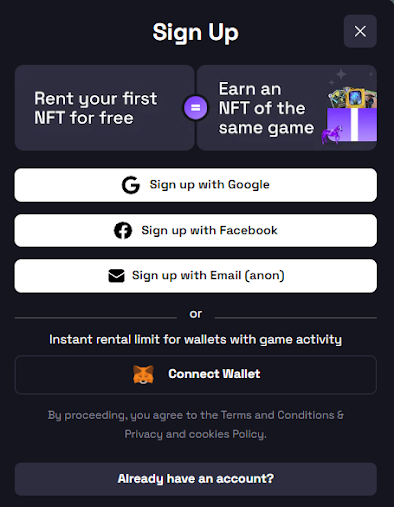
2. Download the LootRush wallet here: https://chrome.google.com/webstore/detail/lootrush-wallet/lfmmjkfllhmfmkcobchabopkcefjkoip)

3. Add the LootRush wallet extension to Chrome.
Tip: click “extensions” and pin your Lootrush wallet so it’s easier to find
4. Click on the LootRush wallet extension icon, then click on “Sync with LootRush account”
5. Click on the LootRush wallet extension icon again to turn on the toggle for “Make LootRush your default wallet”
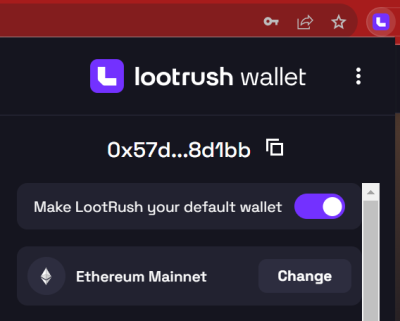
Renting your Drago for Free
1. Go to the Drago page: https://www.lootrush.com/games/lokdrago-polygon
2. Find the Drago you want to rent and click on “Add to bag”.
Tip: click on “Filter” on the center-left side of the page to help you on your Drago search
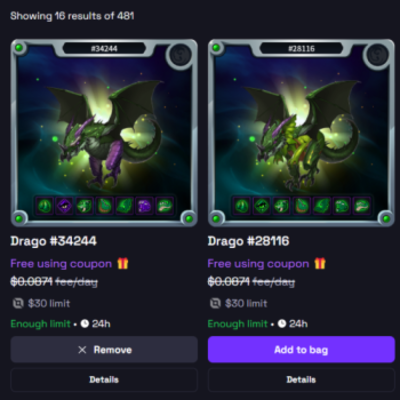
3. Click on the bag icon on the bottom-right side of the page
4. Enter “NZ-freetrial” as the coupon to rent for free and click “continue”
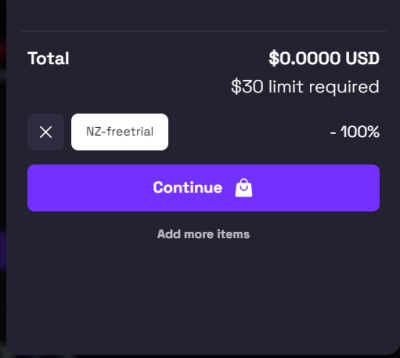
4. Select the “LootRush wallet” as the option to receive your Drago
5. Click on “my rentals” for the status of your rental order: https://www.lootrush.com/my-rentals
[Step-by-Step Tutorial] How to play with your Drago
First time playing with a Drago? No problem. It's easy one to add to your game profile. We have instructions below
We also have
1. Login to your League of Kingdom's profile, NFT, and then select MetaMask to connect your LootRush Wallet
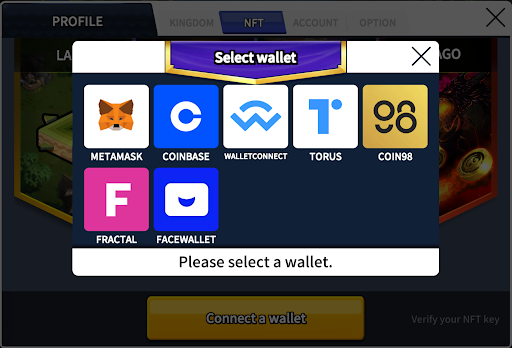
2. Visit Drago's Lair, click on the 4th icon from left to right, and click on "Send to wallet".

Questions or need help?
If you need any help, please contact us at [email protected]