Tips
How to get started with League of Kingdoms on LootRush
In this short guide we'll walk you through signing up on League of Kingdoms, connecting your LootRush wallet in-game, and playing with LOK Skins, Land and Dragos in-game!
September 5, 2023
if you have not created a League of Kingdoms account, make sure to do so here.
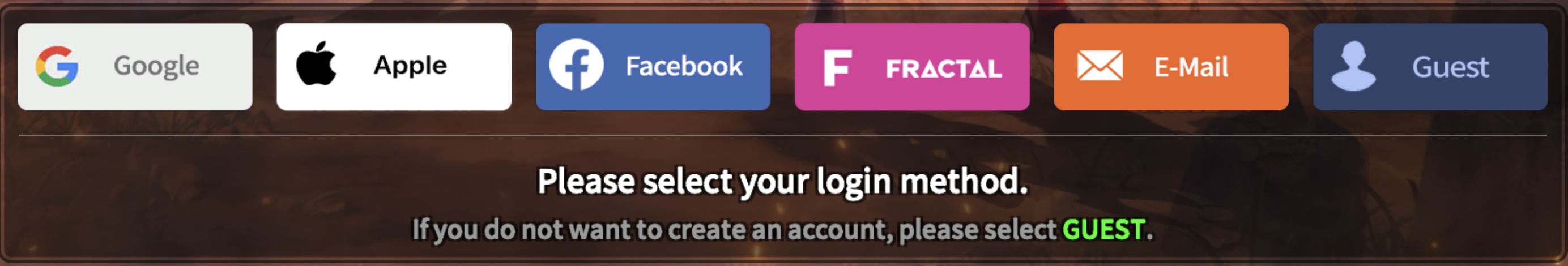
If you already have a League of Kingdoms account, you can login using your existing one.
Tip: If you’ve created your account, login onto the game and finish the LoK tutorial which will take 2-3 minutes, you’ll be able to play the game upon completion.
Perfect, now you are ready to either rent League of Kingdom Skins, Land, or Dragos
Playing with the LootRush wallet:
Dragos and Land are available to be rented with the LootRush wallet, this will allow you to rent without rental limit, allowing you to start playing with high powered NFTs on the get go.
Tip: if you’re not familiar with the rental limit concept, make sure to check out this short guide: LootRush Rental Guide
If you’re new to the LootRush wallet, make sure to check our LootRush Wallet FAQ, which will walk you through how to rent, return NFTs, among other important LootRush wallet concepts.
Connecting your wallet on your League of Kingdoms account:
By now, you should have rented either a Drago, Skin or Land, if you haven’t check out the How get started with LootRush guide here.
First visit https://play.leagueofkingdoms.com/ and login, then click on your profile avatar in the upper-left hand side of the screen:
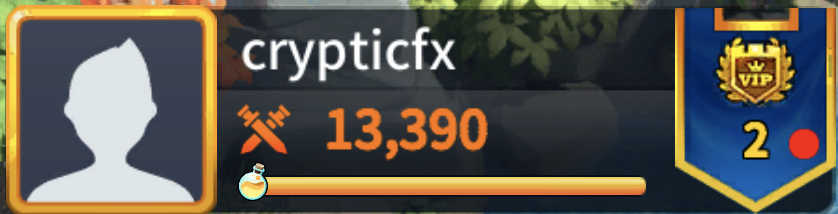
Then, click on the NFT tab and select your wallet
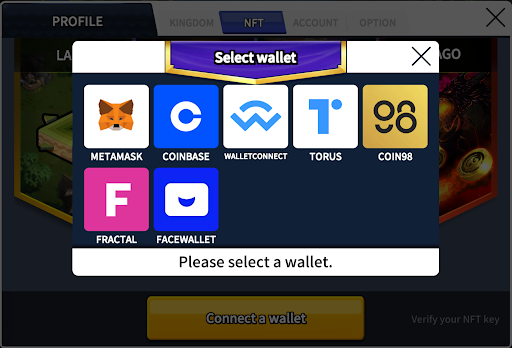
Tip: if you’re renting to your LootRush wallet, make sure you toggle it as your default wallet by clicking on the extension’s icon on your web browser.
Perfect! Now you’re ready to start playing with your NFTs on League of Kingdoms!
Playing with NFTs on your League of Kingdoms account:
Playing with Drago:
Visit Drago's Lair, click on the 4th icon from left to right, and click on "Send to wallet".

Your Drago will now be available to be played in-game!
Playing with Skins:
On the NFT tab, click on Skin, you’ll have to Mint your NFT by signing an on-chain transaction In order to play with it

After you mint your Skin it will be available for you to play with in your inventory
Tip: If you want to return your rented Skin, you’ll first have to un-mint it in-game before returning it on LootRush.
Playing with Land:
On the NFT tab, click on Land, and you should be able to view and play with it!
Congrats! You’re now ready to start playing League of Kingdoms through LootRush!