Tips
Rental Payments & Payment Methods
In this short guide, we'll show you how to manage daily rental fees for NFTs on LootRush, including how to top up your account with tokens. We'll cover how the total fee for your selected rental period is displayed at checkout and explain the automatic renewal process for rentals.
August 24, 2023
Summary and Key Points:
Rental fees are charged on a daily basis until your NFTs are returned.
Fees can be paid by topping up your LootRush account balance with tokens.
Upon checkout, the total fee for your entire selected rental period will be displayed [This is not the amount paid daily!].
You can renew your rentals automatically as long as you have tokens available in your LootRush account balance.
Currently accepted tokens for payment are $USDC, $GODS, $IMX, $MATIC, $SLP, $RON and $AXS. We'll soon support over 100 tokens!
General Rental Payments Information:
For each NFT rented through our platform there is an associated daily rental fee.
This fee will be charged to your account daily for the duration of the rental period.
Once you return your rental the daily fee will no longer be charged to your account!
As you browse our platform you will see the fee amounts listed directly below the names of each NFT.
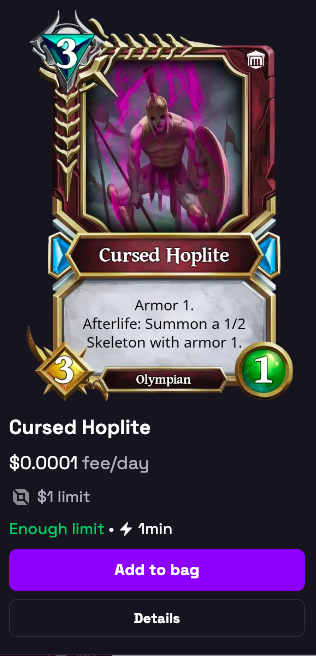
Note: The dollar amount below the daily fee is the credit amount needed to rent the item via subscription and is not related to rental payments.
Before you confirm your order at checkout, you will see the sum total of daily fees for all NFTs in your bag.
This number is the total amount charged over the course of the entire rental period, NOT the daily fee itself.
If you decide to modify the rental days, this number will be adjusted to reflect the new total amount.
Rental payments are always made upfront so make sure to select the number of days before checking out. Note that if you choose to return your rentals early, you will not be refunded for any remaining days!
These charges will only occur while the rental is active, if you choose to return your rental early you will not be charged for any remaining days!
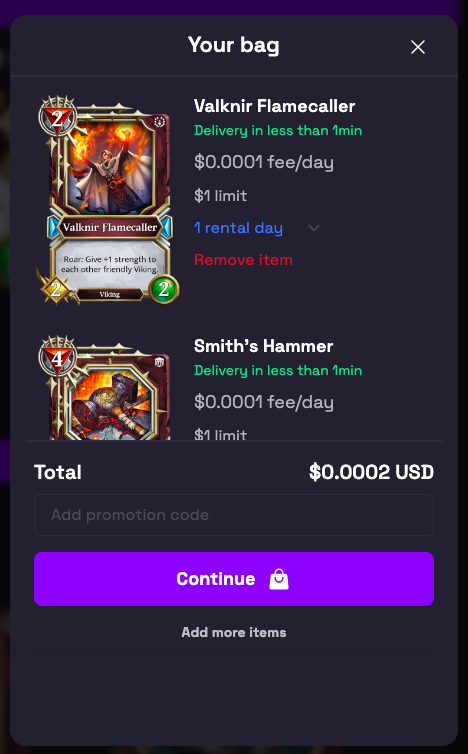
Paying for Your Rentals
To pay for rentals, you will first need to deposit tokens into your LootRush account balance - this is not related and does not reflect on your LootRush wallet!
Simply click the Tokens button located at the top of the screen to access your Tokens Dashboard.
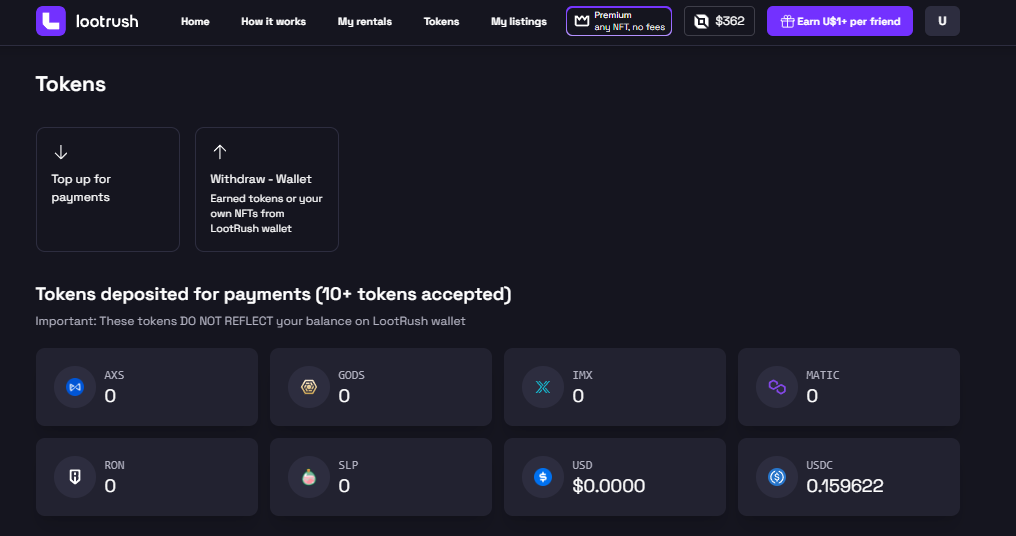
To begin your deposit click on the Top up for payments button as shown in the image above. Clicking here will open up our Top up module.
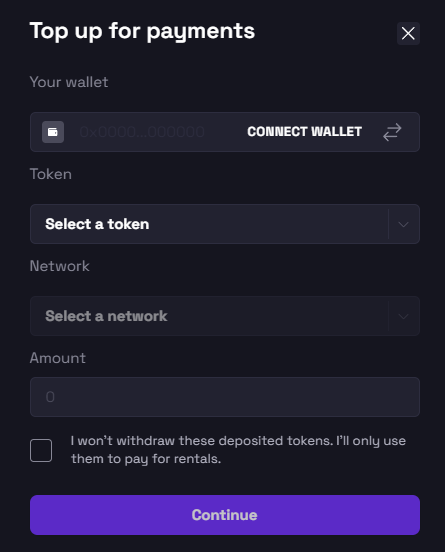
Within this module, make sure to connect your wallet if you haven't yet, choose the Token type you wish to deposit, indicate the blockchain network through which the tokens will be sent, and specify the amount you intend to deposit.
Note: These are payment tokens deposited to your LootRush account balance and cannot be withdrawn from the platform once deposited.
Proceed by pressing Continue and confirming your deposit on the next page.
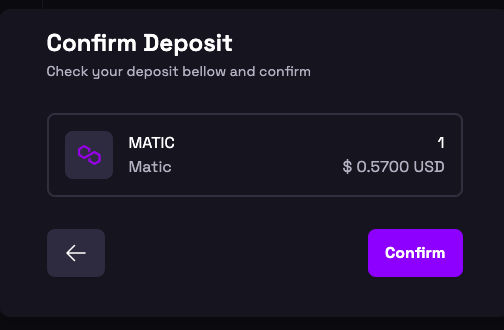
Upon initiating the transaction, a pop-up will appear via your wallet. All you need to do is sign this transaction, and your deposit will be processed.
Once the deposit is processed, it'll be visible on your Token Dashboard and ready to use on your rental payments.
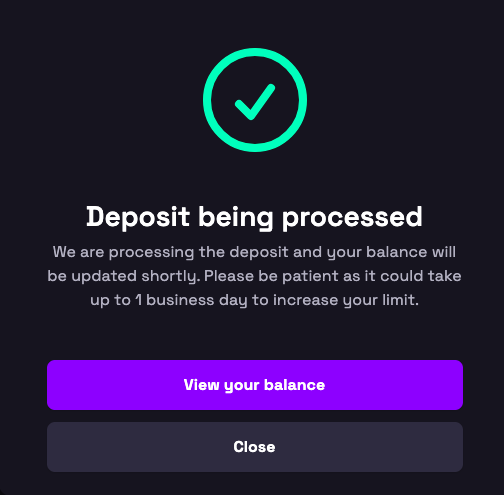
After your token deposit has been confirmed in your account, select Token Deposit as your payment method during checkout, and then click Continue.
On the following page, choose the token type you wish to use for payment, and then click Confirm and Pay.
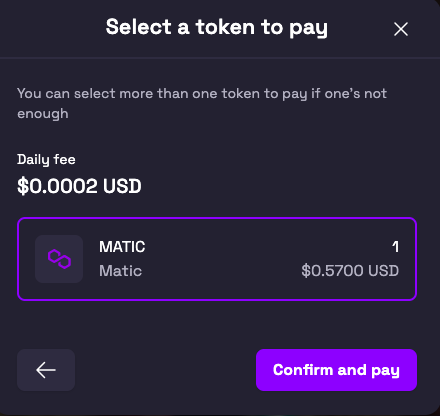
Success!
Now you can kick back and relax as we process your order.
Daily token charges will start once your item is delivered and will continue until the item is returned.